Overview
User interface
The MxDC user interface is organized into views, each focused on a specific type of activity. The View switcher on the main application header bar can be used to switch between different views and also provides feeback on the currently active view. The Status Panel at the bottom of the application window is always visible.
Overview of the MxDC User interface, showing the main components.
Status Panel
The Status Panel at the bottom of the application window provides overall status information and global commands. The labels at the top of the boxes help to identify the feedback or command. From left to right the status panel shows the beamline mode, the synchrotron ring current, live flux diagnostics, the Beam ON/OFF switch, the beamline mode switch command buttons, the Fast Shutter ON/OFF switch, a status area for displaying the current operation, and the beamline identifier for the current beamline.
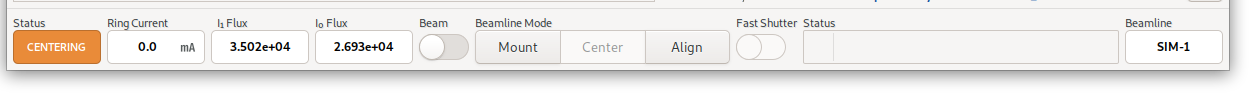
Screenshot of the MxDC Status panel
Note
Based on the state of the beamline, and whether or not certain operations may be in progress, not all commands may available at all times.